How to use Remote Desktop Software
- Sanjay Kumar
- Jun 17, 2024
- 1 min read
Set up the PC you want to connect to so it allows remote connections:
Make sure you have Windows 10 Pro. To check this, go to Start > Settings > System > About and look for Edition. For info on how to get Windows 10 Pro, go to Upgrade Windows 10 Home to Windows 10 Pro.

When you're ready, select Start > Settings > System > Remote Desktop, and turn on Enable Remote Desktop.

next part upload soon

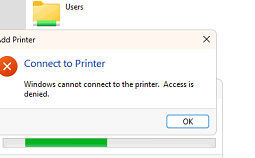
Comments