Windows cannot connect to the printer
- Sanjay Kumar
- May 22
- 1 min read
To do that, open the Windows Registry Editor and navigate to the HKEY_LOCAL_MACHINE\System\CurrentControlSet\Control\Print key, create a new DWORD-32 bit value named RpcAuthnLevelPrivacyEnabled, and set it to 0, as shown in the Registry file below.
Windows Registry Editor Version 5.00[HKEY_LOCAL_MACHINE\System\CurrentControlSet\Control\Print]"RpcAuthnLevelPrivacyEnabled"=dword:00000000
and go to service and find printer spooler and restart service
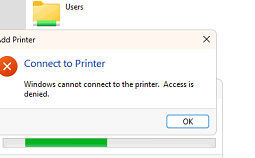
Comentarios